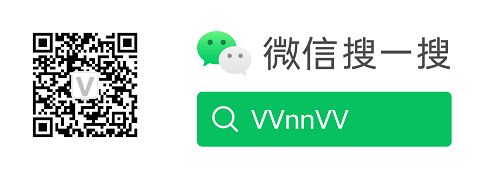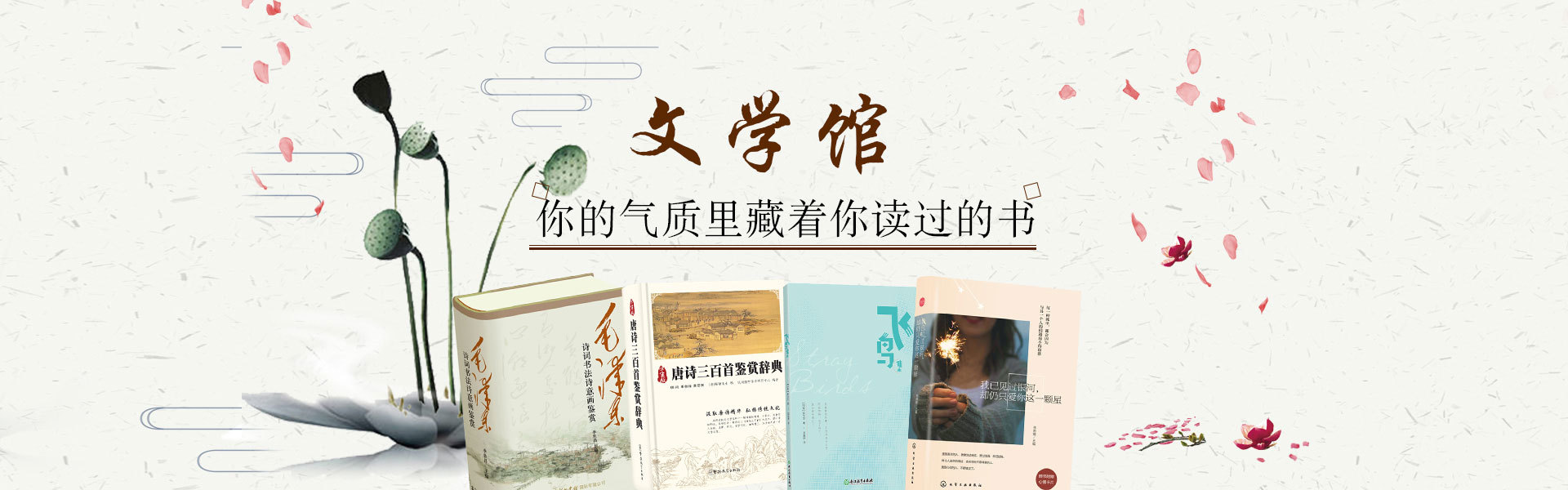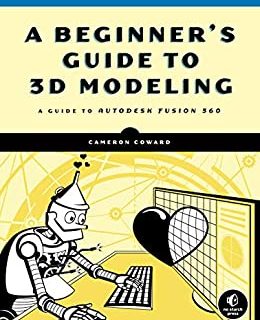Product details
- Publisher : No Starch Press (June 11, 2019)
- Publication date : June 11, 2019
- Language : English
- File size : 32118 KB
- Print length : 152 pages
- by Cameron Coward
- Format : azw3、epub、mobi 、pdf
A Beginner’s Guide to 3D Modeling is a project-based, straightforward introduction to computer-aided design (CAD). You’ll learn how to use Autodesk Fusion 360, the world’s most powerful free CAD software, to model gadgets, 3D print your designs, and create realistic images just like an engineering professional—with no experience required!
Hands-on modeling projects and step-by-step instructions throughout the book introduce fundamental 3D modeling concepts. As you work through the projects, you’ll master the basics of parametric modeling and learn how to create your own models, from simple shapes to multipart assemblies. Once you’ve mastered the basics, you’ll learn more advanced modeling concepts like sweeps, lofts, surfaces, and rendering, before pulling it all together to create a robotic arm.
You’ll learn how to:
• Design a moving robotic arm, a door hinge, a teapot, and a 20-sided die
• Create professional technical drawings for manufacturing and patent applications
• Model springs and other complex curves to create realistic designs • Use basic Fusion 360 tools like Extrude, Revolve, and Hole
• Master advanced tools like Coil and Thread
Whether you’re a maker, hobbyist, or artist, A Beginner’s Guide to 3D Modeling is certain to show you how to turn your ideas into professional models. Go ahead—dust off that 3D printer and feed it your amazing designs.
Editorial Reviews
About the Author
Cameron Coward is a maker and former mechanical designer and draftsman. He spent several years modeling parts and assemblies in the medical, automotive, and furniture industries. Currently, he focuses on CAD modeling for 3D printing and other hobby projects. He is a regular contributor to Hackster.io and Hackaday.com, and is the author of Idiot’s Guides: 3D Printing.